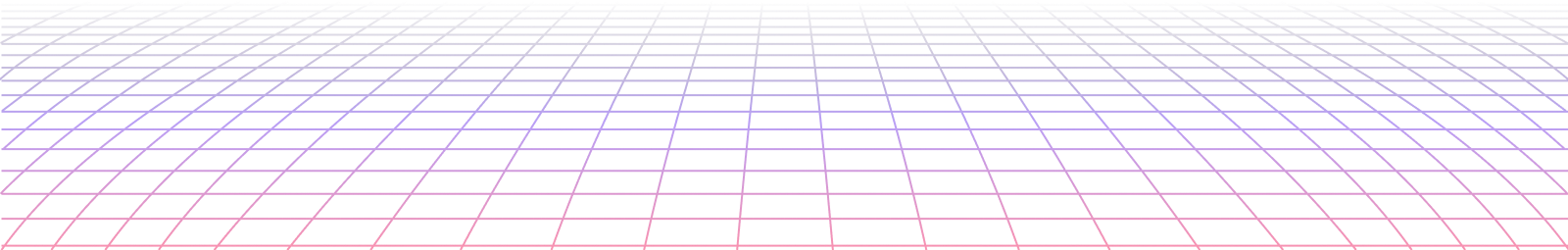We can't find the internet
Attempting to reconnect
Something went wrong!
Hang in there while we get back on track
So for this one I wanted to go over the implementation of a toggle switch. I wanted to add this incase there is someone that wants some help doing the Mathematics for a given problem in my MathGame.
First off I need to add in a toggle and then deal with the event within Phoenix LiveView.
<form phx-change="toggle">
<label class="toggle-switch">
<input
class="toggle-switch-check"
type="checkbox"
name="toggle-switch-check"
checked={@toggle}
/>
<span aria-hidden="true" class="toggle-switch-bar">
<span class="toggle-switch-handle"></span>
</span>
</label>
</form>As you can see some important information here: phx-change=”toggle” #will call the event “toggle” on any change to the field. name=”toggle-switch-check” #will set the target for better debugging checked={@toggle} #will help to maintain the value of the toggle
Once that was done I need to define a couple events that will help us maintain the different states.
def handle_event(“toggle”, %{“toggle-switch-check” => “on”}, socket) do
{:noreply, assign(socket, toggle: true)}end
def handle_event(“toggle”, _params, socket) do
{:noreply, assign(socket, toggle: false)}end
Basically this will toggle the value for the checkbox as needed.
Now that we have the check box and a way to change the values we need to set the html to output the vales or nothing.
<%= if @toggle do %>
<div style="white-space: pre; font-family: monospace;">
...
Put your values for what happens when its toggled true
...
</div>
<% else %>
<div style="white-space: pre; font-family: monospace;">
...
Put your values for what happens when its not toggled true
...
</div>
<% end %>In this case Ill go over a few things about the style=
white-space: pre #preserve white space font-family: monospace #make the font monospace (very letter and space same width
That is about it for the toggle and dependent information.