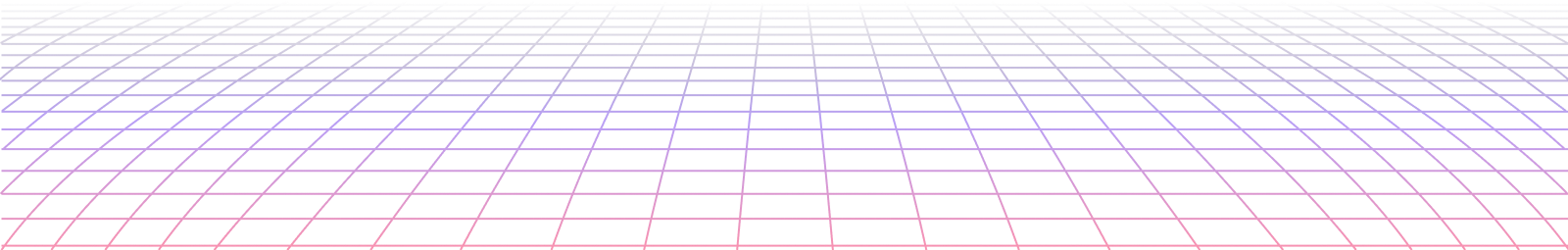We can't find the internet
Attempting to reconnect
Something went wrong!
Hang in there while we get back on track
This is going to be a fun one. I want to be able to remove the need for a keyboard on the add and only use the buttons on the keyboard I made on the website. This will take a few steps and I’ll go over all of them here.
First we need to add a new atom to the state. assign(socket, guess_string: “”) or with pipes |> assign(guess_string: “”) #This will store the current state of the word being entered
Next we update the render logic
<.input type=”text” value={@guess_string} label=”Guess” disabled name=”no-input” /> <.input type=”hidden” field={@form[:guess]} value={@guess_string} />
This will make sure that we submit the proper word as we will remove the ability to enter words manually. Setting the value of the top one to @guess_string which is set in the hidden field allows us to be sure that you can’t use the field and it still gets sent to the event.
Now we need to be able to click each letter and have it run an event
<%= for key <- [:q, :w, :e, :r, :t, :y, :u, :i, :o, :p] do %> <div
phx-click="add_letter"
phx-value-letter={Atom.to_string(key)}
class={"cursor-pointer w-8 sm:w-10 p-1 sm:p-2 text-center rounded " <> @keyboard[key]}>
<%= Atom.to_string(key) |> String.upcase() %><% end %>
Make sure to do this to each row of letters phx-click=”add_letter” is the important part.
Now we need to add the “add_letter” event to the functions
def handle_event(“add_letter”, %{“letter” => letter}, socket) do
current = socket.assigns.guess_string || ""
if String.length(current) < 5 do
{:noreply, assign(socket, guess_string: current <> letter)}
else
{:noreply, socket}
endend
Also we need to be sure to add both of these to any final logic for an assign |> assign(guess_string: “”) |> assign(form: to_form(%{“guess” => “”}))
This ensures that we don’t have any word left in the field after a submit
Last 2 steps are to be sure to add a delete button and the the event that handles it.